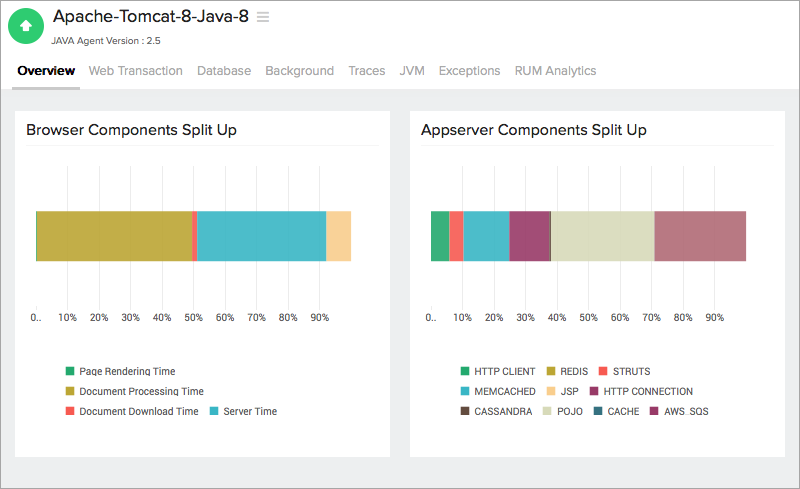Develop deep insights into your Tomcat JVMs Performance.
Ensure your JVM usage is under control with the help of critical performance metrics:
- CPU Usage reports.
- JVM runtime memory reports.
- Heap and Non-heap memory usage reports.
- JIT compiler usage reports.
- JVM loaded and unloaded classes count reports.
- Reports showing detailed data on the different Garbage Collectors being used.
- Reports for showing thread count on the application server.
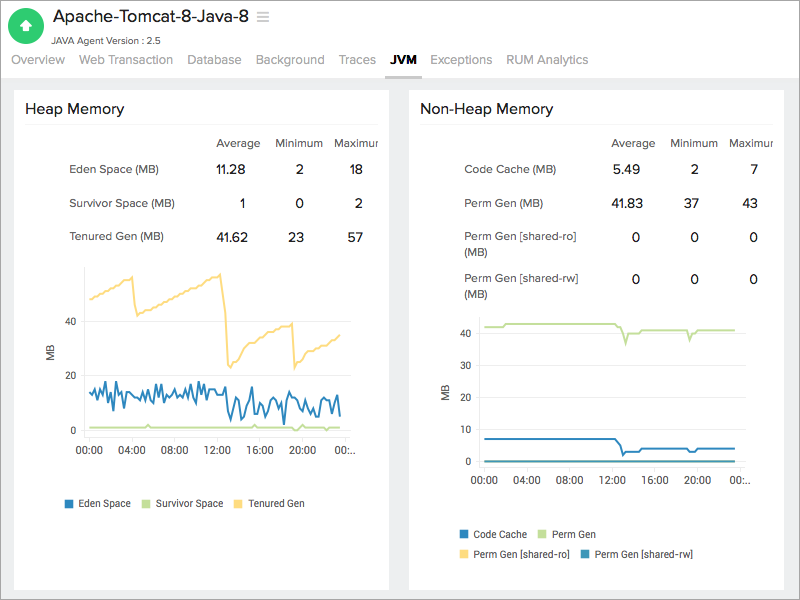
Tune the performance of your applications on Apache Tomcat.
Use graphical reports, to get a better understanding of how Tomcat application server performs and fine tune the performance accordingly. Get response time details from various angles such as appserver, browser, and transaction.
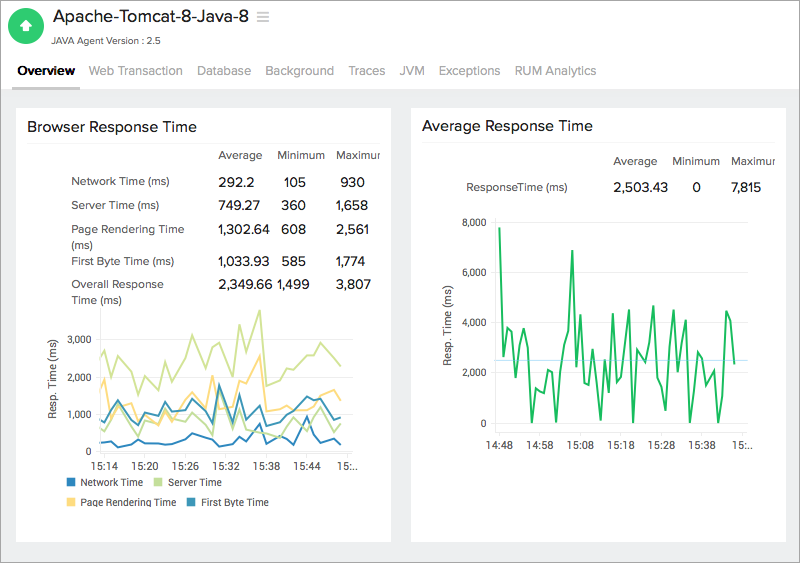
Monitor Tomcat server and all its critical application components.
With the help of detailed reports, get a visual understanding of how each browser or appserver component is effecting the overall health of your application.