Get insights on the send/receive ports and orchestration state.
Obtain in-depth knowledge on the active state of orchestrations: start, stop, bound, or unbound to verify successful transfer of messages.
In addition, gain visibility on the following critical parameters for the send/receive ports and receive location:
- Inbound transport URL
- Status of the host
- If the send/receive port is set up as a request-response port
- If the send/receive port is dynamic/static
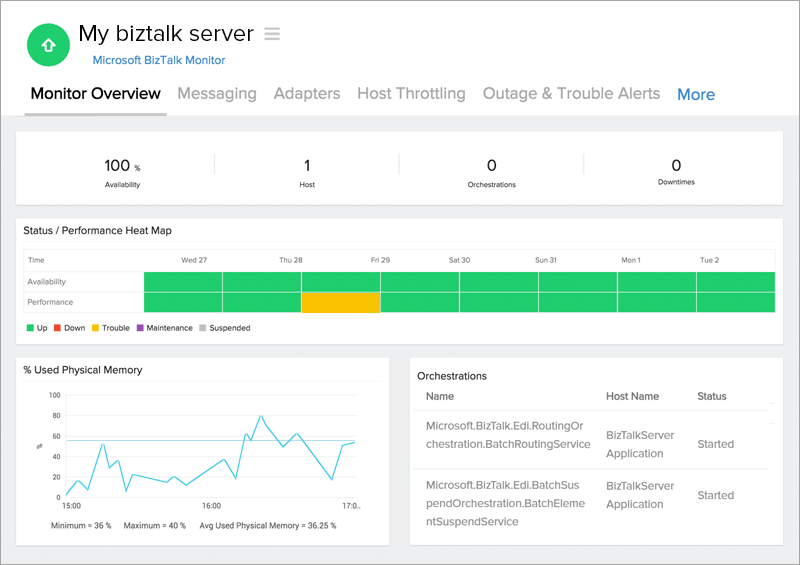
Ensure efficient delivery of messages.
Gain inputs on the various metrics related to messaging performance including:
- Pending message transfers
- Inbound and outbound latencies
- Spool size
- Total number of instances
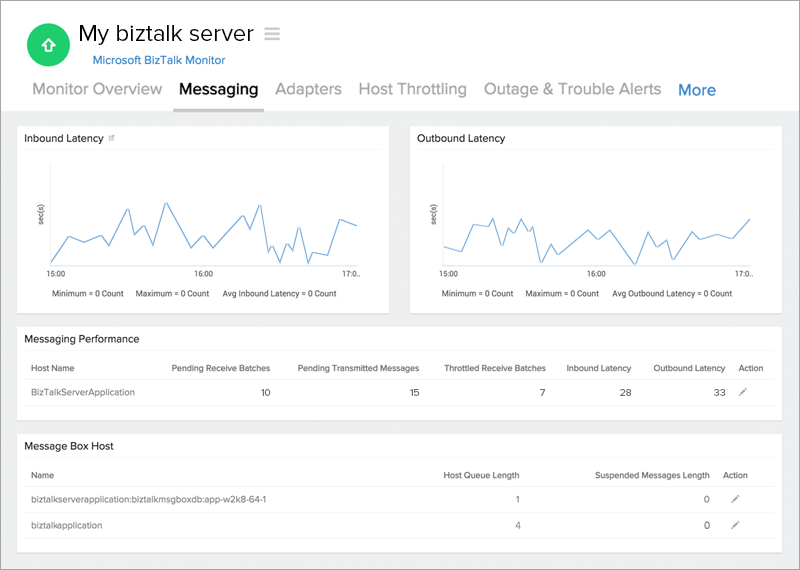
Attain complete visibility of various adapters.
BizTalk supports transfer of messages between applications using SMTP, POP3, FTP MSMQ, SQL, and SOAP adapters. Monitor messages received/sent per second and the active sessions manageable for any adapter.
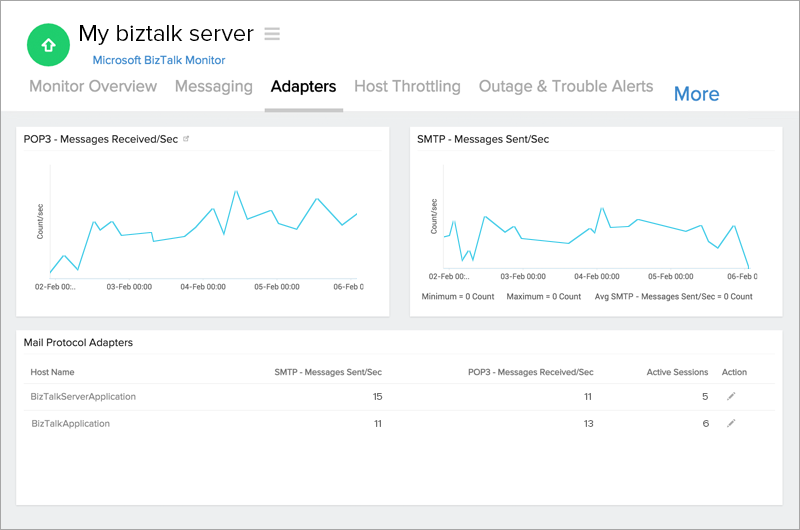
Optimize your messaging performance.
Site24x7 gives you detailed metrics for host throttling:
- Active instance count
- Database sessions count
- Message delivery delay
- Total messages delivered
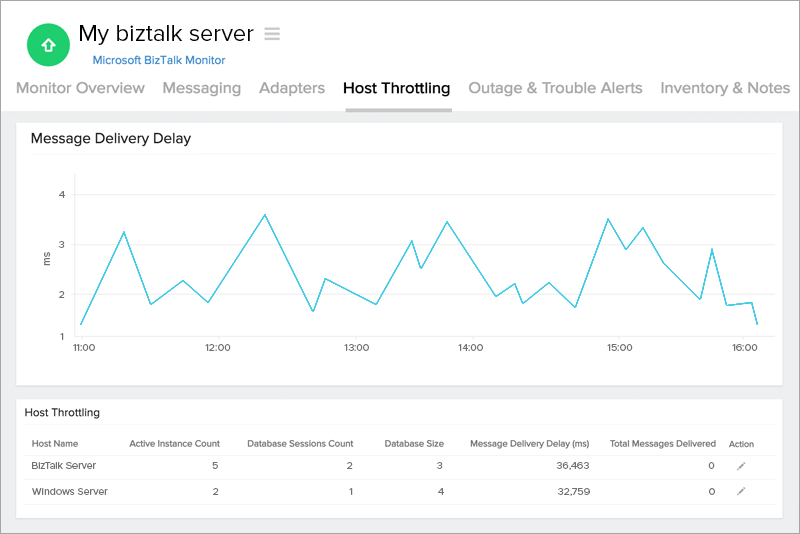
Configure thresholds and stay alerted.
Set thresholds for host, message box, and adapter performances to be instantly notified when it exceeds the configured value.