Performance Metrics for Microsoft Exchange Servers
Gain a quick understanding of the entire exchange farm in a simplified manner. Know all the exchange roles configured on various machines from a simplified graphical view to understand which role is installed in which specific instance. The Exchange monitor uses the Site24x7 Windows agent for monitoring. Install the Windows agent and get your Exchange servers auto-discovered.
Once the Exchange server monitor is successfully added to your Site24x7 account,
- View performance metrics for Exchange monitors. Log in to Site24x7 and go to Server > Microsoft Exchange Server.
- Add a Threshold and Availability profile to declare a specific resource as critical or down.
- Analyze trends and identify performance issues with exclusive performance reports.
- View key metrics in a single glance with the inventory and health dashboards, or create your own.
Summary
| Parameter | Description |
| Roles Summary | A quick look at the roles monitored under this Exchange server |
| Related Monitors | The monitors associated with this Exchange server monitor |
Mailbox
| Parameter | Description |
| RPC Response Time from Mailbox to Client Access | Time taken by the remote procedure call (RPC protocol) to contact client access server |
| RPC Operations from Client Access | An operation is defined as a set of processes carried out from a particular server. This counter shows the number of RPC operations from client access server to mailbox. |
| RPC Response to Unified Messaging and Hub Transport | Shows the time taken by mailbox server to contact unified messaging server and hub transport server. |
| RPC Operations from Unified Messaging | Shows number of RPC operations from unified messaging to mailbox. |
| Communication with Hub Transport Store | Shows the number of RPC requests sent, outstanding requests, and the number of slow requests. |
| Information Store: | |
| RPC Average Latency (ms) | The average RPC latency of the server |
| RPC Requests | Number of RPC requests currently being processed by the RPC client access service |
| RPC Operations | Number of RPC operations currently requested from the server |
| Database: | |
| DB Writes Average Latency (ms) | Shows the average time, in ms, per database write operation |
| DB Reads Average Latency (ms) | Shows the average time, in ms, per database read operation |
| Cache Size (MB) | The size of system memory, in MB, to store frequently used information from the database files |
| Page request fulfilled by Cache | The number of pages served from the cache |
| Pages not available for allocation from Cache | The number of requests made to the cache but pages were not available for allocation |
| Allocate new page from Cache | The number of requests to allocate new page from cache |
| I/O Log Writes Average Latency (ms) | The average length of time (in milliseconds) that each log file write operation takes to finish |
| Information Store Mailbox: | |
| Messages Delivered per Second | The number of messages delivered to all recipients per second since the server was started |
| Message Opens per Second | The number of requests to open messages are submitted to the information store per second since the server was started |
| Message Submitted per Second | The total number of messages submitted by the clients per second since the server was started |
Hub Transport
| Parameter | Description |
| Hub SMTP (In/Out Bound) | Shows data related to the inbound and outbound Hub SMTP messages |
| SMTP | Shows the data related to the number of SMTP messages sent and received via the SMTP protocol. The total size sent/received as well as the number is also shown |
| Transport Queues | Shows counters related to number of messages in the delivery queues, the largest remote delivery queue length, aggregate queue length, unreachable queue length etc. |
| Store Driver | Lists the mail items submitted for outbound |
| Transport Safety Net | The total number of resubmit requests and shadow related requests |
Edge Transport
| Parameter | Description |
| Edge SMTP (In/Out bound) | Shows data related to the inbound and outbound SMTP messages |
| SMTP | Shows the data related to the number of SMTP messages sent and received via the SMTP protocol. The total size sent/received as well as the number is also shown |
| Content Filtering | The total number of messages that are deleted, quarantined, rejected, and scanned by the Content Filter Agent |
| Edge Sync | The total number of objects added, deleted, and updated |
| Connection Filtering | Lists the connections on the IP block list |
Client Access
| Parameter | Description |
| Outlook Web Access and Active Sync Response time | The average response time for Outlook Web Access and Active Sync |
| Outlook Web Access and Active Sync Requests | The number of requests to Outlook Web Access and Active Sync |
| Active Sync | Shows data related to HTTP access (Outlook Web Access) as well as time taken for the request |
| Outlook Web Access | Active Sync requests shows the number of HTTP requests from the client per second |
| POP/IMAP | Lists the POP and IMAP connections in the server |
Unified Messaging
| Parameter | Description |
|---|---|
| Access Failure | The average number of access failures reported by: - Mailbox - Hub Transport - Directory Access |
| Availability | |
| Total Queued Messages | The total number of messages currently in queue |
| Total Inbound calls rejected | The total number of inbound calls that were rejected |
| Call Attributes | |
| Average Call Duration | The average duration of all the calls |
| Call Duration Exceeded | The average duration of calls that exceeded the threshold duration |
| Current Calls | The total number of active calls |
| Current Fax Calls | The total number of active fax calls |
| Delayed Calls | The total number of delayed calls |
| Total Calls | The total number of calls across all categories |
| Total Calls per Second | The average number of calls per second across all categories |
| User Response Latency | The average user response latency recorded in all the calls |
| Subscriber Access | |
| Average Sent Voice Message Size | The average size of the voice messages sent |
| Average Subscriber Call Duration | The average duration of subscriber calls |
| Email Messages Deleted | The total number of deleted email messages |
| Email Messages Heard | The total number of heard email messages |
| Launched Calls | The total number of calls launched |
| Subscriber Authentication Failures | The total number of errors due to subscriber authentication failure |
| Voice Messages Deleted | The total number of deleted voice messages |
| Voice Messages Sent | The total number of voice messages sent |
| Voice Messages Played | The total number of voice messages played |
| Auto Attendant | |
| Business Hours Calls | The total number of calls made during business hours |
| Average Call Time | The average duration of all the calls |
| Percent Successful Calls | The percentage of successful calls among all calls |
| Total Calls | The total number of calls across all categories |
Windows Services
Shows metrics related to different Windows services and associated processes running in the deployment. The CPU, memory, thread and handle count of each of the services is tabulated.
Configuration Details
Includes asset details of Mailbox, Hub Transport, and Client Access.
Infrastructure View
Get a structural representation of all the servers and their different roles under your Exchange deployment along with the Organization Summary and the status of all the Microsoft Exchange related Services.
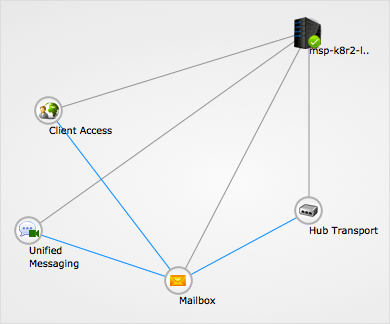
What's next:
- How to monitor Microsoft Exchange server monitor
- Monitor all business critical Microsoft applications
- How server monitoring works
- If your servers run on other OS platforms: Linux monitoring | FreeBSD monitoring | OS X monitoring
- Troubleshooting tips
