On-Premise Poller
An On-Premise Poller helps to monitor the internal networks and systems located behind firewalls or within virtual private networks (VPNs). It can track the availability and performance of application and infrastructure hosted within an organization’s private network. You can deploy an On-Premise Poller across multiple branch locations in a distributed setup to assess and monitor the user experience from different geographic points.
You can also add an On-Premise Poller Group, which enhances monitoring by effectively distributing workloads, ensuring continuous monitoring with failover capabilities, and simplifying MSP operations.
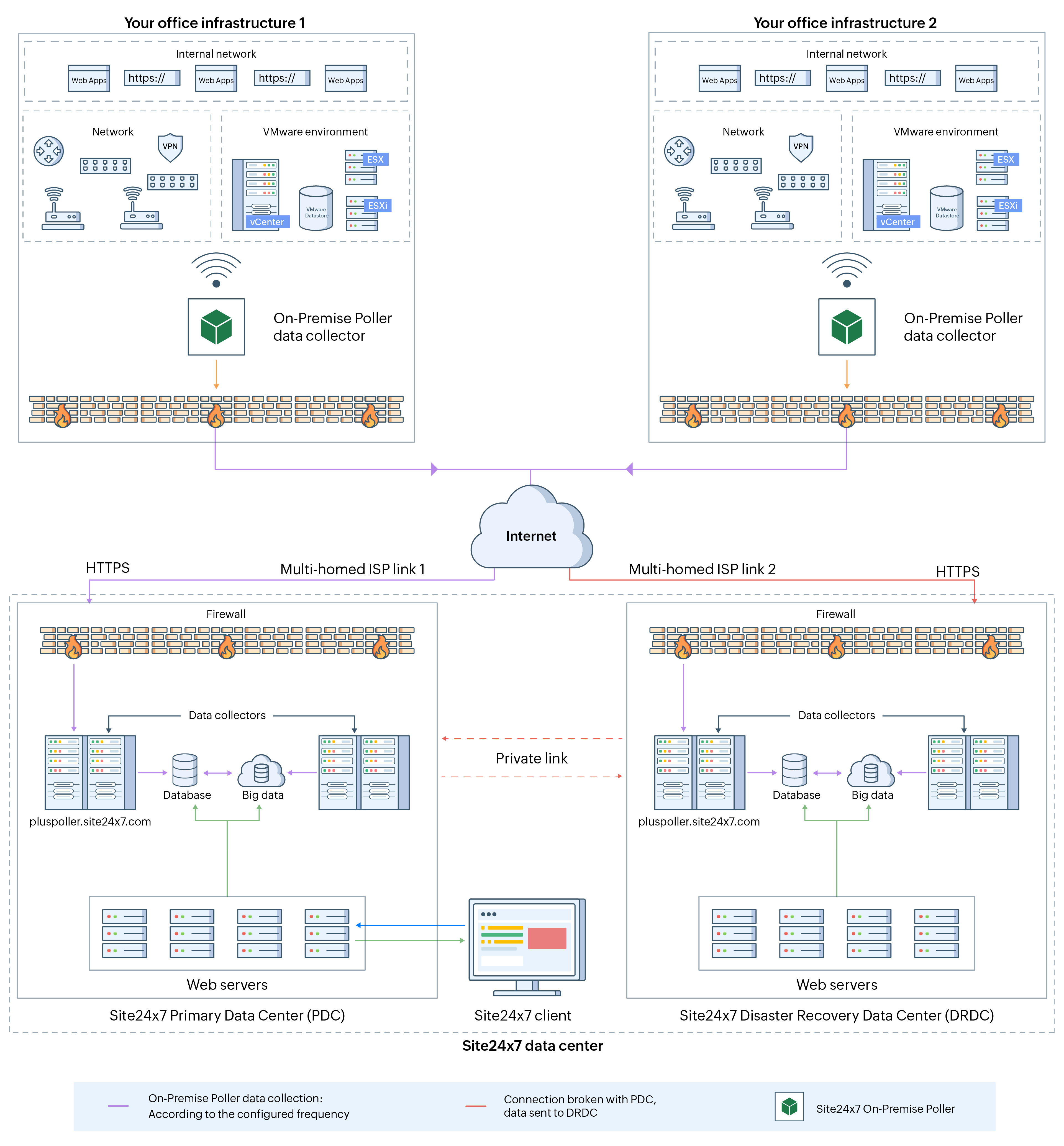
On-Premise Poller Architecture
Once you've installed On-Premise Poller in your network, it will collect data according to the set poll interval and send that information back to the Site24x7 data collector. You can then run reports on this collected data.
Apart from data collection, On-Premise Poller can also notify you about downtime within one minute after a monitored resource in your network goes down.
Below, you'll find a list of VMware infrastructure components, internet services, and network devices that On-Premise Poller can monitor. You can also monitor your remote work infrastructure with Site24x7.
VMware infrastructure
Nutanix infrastructure
Backups
Network devices (only in the 64-bit version of On-Premise Poller):
- Routers
- Switches
- Firewalls
- Load balancers
- Wireless devices
- WAN accelerators
- Printers
- UPSs
- Storage devices
Voice over Internet Protocol (VoIP)
Monitor the quality of VoIP calls using various metrics that determine the quality of the calls over a call path. Assess the performance from a source to a destination and vice versa to obtain a complete picture of performance over the designated IPs.
Server Monitoring - Agentless
The On-Premise Poller can monitor your servers via SNMP or WMI. If you opt for SNMP, you must ensure that every Windows server or Linux server has enabled SNMP. On the other hand, if you opt for WMI, you must ensure every Windows server has configured WMI. After this, the On-Premise Poller can communicate with the servers to collect data and send it to Site24x7 for monitoring.
Learn more about the metrics that come with agentless server monitoring.
For a detailed comparison on the metrics that come with agent-based and agentless server monitoring, click here.
- Websites
- Port (custom protocol)
- Web transaction monitors
- Ping monitors
- SSL/TLS certificates
- Web transactions (using a real browser)*
- POP servers
- FTP servers
- SOAP web services
- REST API
- Web transactions (using a real browser)*-Selenium WebDriver
- DNS servers
- SMTP servers
- FTP transfer monitors
- NTP servers
- Web page speed (using a real browser)*
- REST API transaction
On-Premise Poller can also act as a custom monitoring location. In other words, you can install and use an On-Premise Poller as a geographical monitoring location that isn't supported by Site24x7.
You can refer to this prerequisites document to understand the requirements for installing the On-Premise Poller.
**The web transaction (browser) and web page speed (browser) are only supported in the Linux flavor of On-Premise Poller; however, there are certain prerequisites.
Only Linux On-Premise Pollers can be used to configure the On-Premise Poller as a monitoring location for ISP latency monitoring
Learn how to add On-Premise Poller.
Make sure that your On-Premise Poller is updated to the latest version for the latest features and enhancements. Refer to the release notes for the latest updates.
You can also configure a standby On-Premise Poller and ensure high availability.
Related articles
- Necessary ports and domains to allow access to the installed On-Premise Poller in my secure network
- Upgrading On-Premise Poller to the latest version
- Amount of bandwidth consumed by an On-Premise Poller
- Checking the accessibility of Site24x7 server from the On-Premise Poller
- Where are the On-Premise Poller logs located?
- Changes to the On-Premise Poller when the account is migrated to a different data center
- Best practices for On-Premise Poller
