Getting Started with Site24x7 StatusIQ
With the world becoming more dependent on internet and internet becoming more risk-prone and fragile, ensuring uninterrupted availability of services can be a real challenge. You may be well-prepared to face an unexpected outage, but a bunch of confused customers may easily burnout your support team and deviate your focus from the main issue. It would be better if you could communicate to your customers prior and give them a clear picture of what is happening or what is about to happen. The lucidity with which you communicate can definitely boost up your credibility and can help you to focus on resolving the issue. With StatusIQ, a robust and agile status tool, you can transparently communicate to your customers about service downtime details, upcoming scheduled maintenances, your remediation plan, security or privacy breaches etc. with great ease. Give a personal touch to your conversations by customizing your status page and keep your customers on the loop.
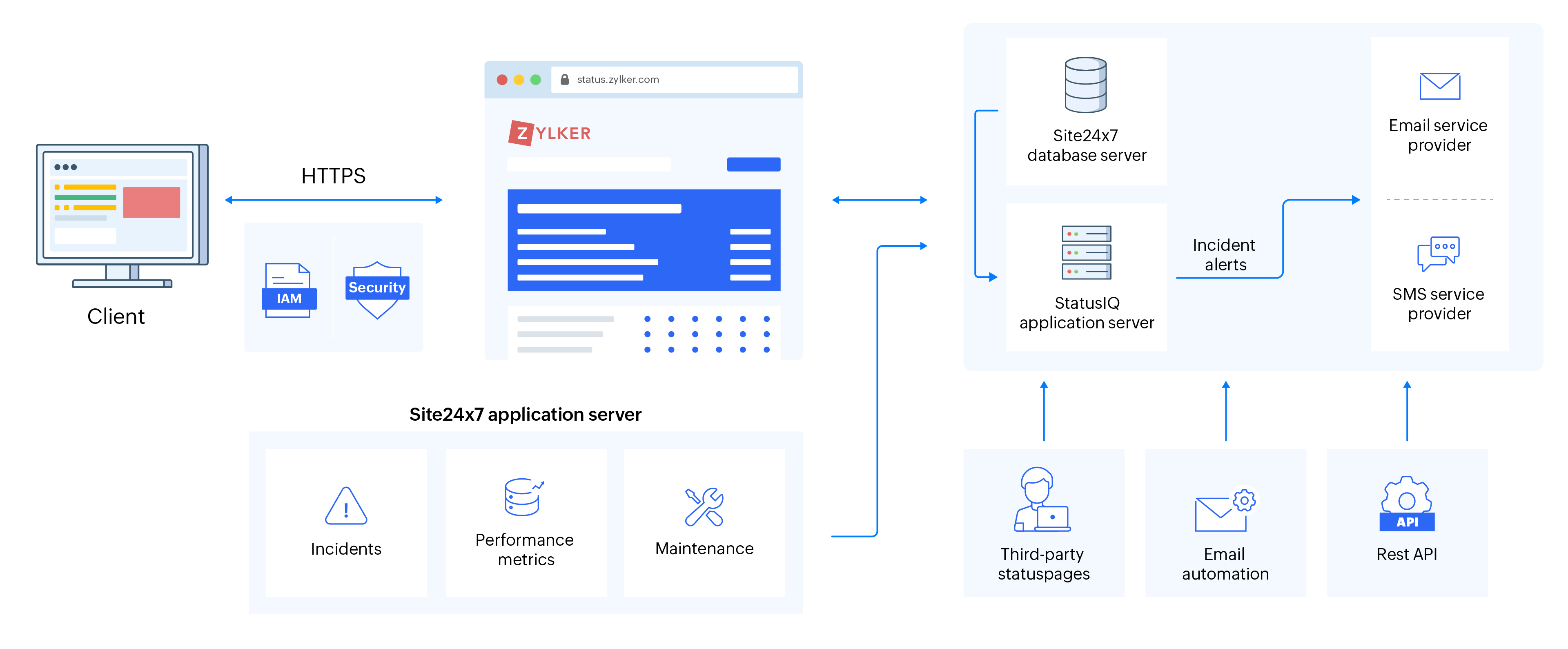
Fig 1. StatusIQ architecture diagram
Features
- Add components to represent the status of your service.
- Automate status updates for components using Site24x7, REST API, or via email.
- Create real-time incidents to update your customers.
- Post private notes to communicate with your team.
- Inform your users of any upcoming scheduled maintenance.
- Notify your subscribers about real-time incidents and scheduled maintenance through email or SMS.
- Write postmortem reports for resolved incidents.
- View your timeline of incident history.
- Customize your status page with your brand logo, favicon, and custom domain name.
- Notify your users using customized email address and make it more credible.
- Subscribe to RSS feed to obtain status of your components.
- Share your status page by embedding it on your website.
Make your Status Page more powerful with Site24x7 Monitoring
- Sync performance data captured via Site24x7 monitoring with StatusIQ and let your performance metrics talk for you.
- Maintenance configured for the monitors in Site24x7 can be published via StatusIQ to keep customers updated.
- Post user experience data of your application or webpage via Site24x7 Real User Monitoring (RUM) in StatusIQ. Obtain region-specific performance of components by integrating the RUM World map dashboard.
Glossary
- Component: Components are functional units of your service or IT infrastructure that will be used by multiple users. For eg: your website, API, network devices, servers etc.
- Component Group: Component group is a logical clustering of components that represents a particular functional service. For eg: A group of websites or servers.
- Component Status: Provides the status or info about the health of the component. Component status can accordingly be set as Operational, Under Maintenance, Degraded Performance, Partial Outage, or Major Outage. For eg: if the Component Status is set as Operational then the component is healthy and functioning properly.
- Incident: An incident represents an issue in one or more components. Updates about an incident can be communicated via status page and the users can also be notified regarding the updates via email or SMS.
- Incident Severity: Incident severity stands for the intensity of the incident, based on which an incident can be set as Major Outage, Partial Outage or Degraded Performance. For example: If only a group of people are facing disruption in a service, then the incident severity can be set as Partial Outage.
- Postmortem: After resolving an incident an all-inclusive postmortem report can be posted on your Status Page to give a detailed overview to your end users. It may contain an acceptance or acknowledgement note, a crisp report of what went wrong, and the layout of your remediation plan.
- Private Notes: Private notes may be helpful when you wish to communicate to your team or group about any important information or update about an Incident. It won't be visible to end users.
- Real-time incidents: An unexpected outage or an incident that was not planned beforehand; of which the user has no prior knowledge about. Hence the user can be notified about the incident.
- Scheduled Maintenance: A scheduled maintenance is a planned incident; which will be conducted within a pre-defined time frame. Customers can be notified beforehand to help them plan ahead of any plausible interruption in service.
- Status Page: Status Page helps you to communicate to your customers about important events like real-time incidents or scheduled maintenance. Moreover, you can keep them updated about the current status of your service. Your status pages can be integrated with the monitoring tools you use, to get an update on the status of your monitors through StatusIQ.
- System metrics: A tool that lets you integrate key metrics from third-party monitoring tools into your status page.
- SAML: Security Assertion Markup Language (SAML) facilitates SSO authentication, enabling users to access multiple applications securely using a single set of credentials.
- Custom HTML: A customization that allows you to personalize and enhance your status page by incorporating tailored HTML code to modify the appearance and functionality of the status page beyond the default templates provided by StatusIQ.