Dashboards
Custom Dashboards allow you to create personalized views that portray various metrics from all your customer accounts. You can create a custom dashboard by building dynamic widgets for your customer's metric data and then pinning them onto a common dashboard grid.
In Site24x7, a template is a pre-designed configuration for dashboards that can be created at the MSP level and synced across multiple MSP customer accounts. The Save as Template feature allows you to store each template for future reuse, ensuring uniformity and saving time. This simplifies the dashboard customization process for monitors and monitor groups, eliminating the need to create new dashboards from scratch.
Some of the key features of Custom Dashboards include:
- Ability to aggregate and share data from various customer monitors publicly or privately with multiple stakeholders.
- Access to Multi-Customer dashboards.
- Option to build upto 20 personalized dashboards for your business needs. You can add upto 24 widgets on a single dashboard screen. If you're using a FREE plan though, access will be restricted to custom dashboards.
- Option to mark selected dashboards as favorites (by clicking on the star icon) to view them on the left tab under Dashboards.
- The Save as a Template feature in custom dashboard is enabled for MSPs. This feature simplifies the process of customizing and managing monitor dashboards, enhancing efficiency for MSPs. To view/add custom dashboard template, go to the desired Monitor/Monitor Group details page, click Add Custom Tab, fill out the form, and click Save to add it as a tab.
- Ability to add/edit/view widgets of only those customer accounts that you are associated to.
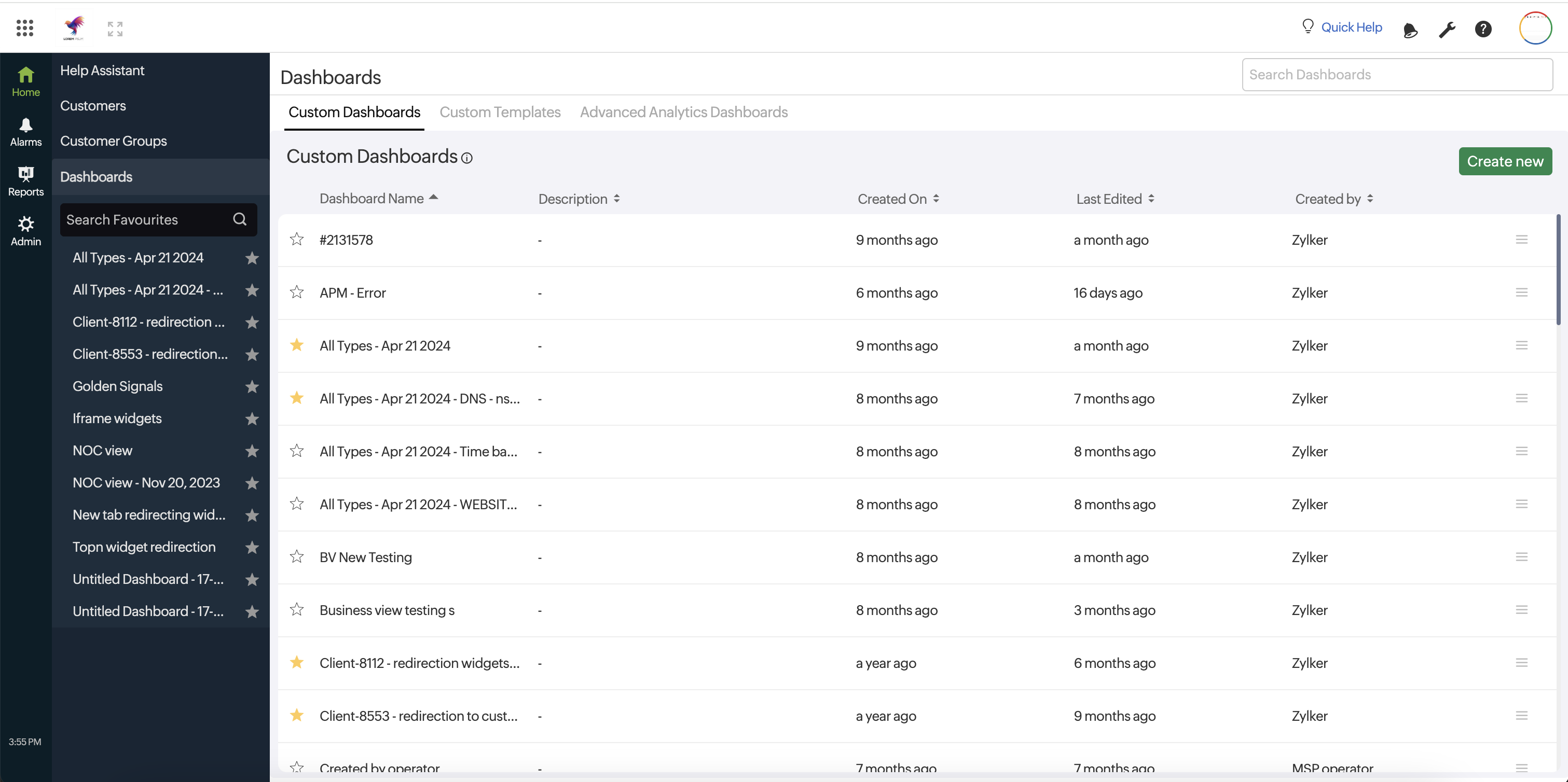
Read our user documentation on Custom Dashboards to learn more about the various facets of Custom Dashboards and its implementation. To know more about Site24x7 client controls and Admin actions, read our Site24x7 Help Documentation.
