Heartbeat Monitoring
Monitor to know if your scripts, agents, workers, daemons are continuously running as expected. You will be given a unique ping URL for every heartbeat monitor added in Site24x7.
With a simple HTTP request to the {display name} endpoint of the URL, you will know if your task is able to communicate with your server or not. Also, you can set up thresholds and be alerted when they dont ping back.
Use Case
Consider adding a heartbeat monitor for an internal application, with the display name Startup. You can set up a threshold profile, based on the application's performance and your alerting preferences. For eg., you can set conditions like the following:
- Trouble alert if your monitor is not pinged for more than 10 mins
- Down alert if your monitor is not pinged for more than 30 mins
- Trouble alert if your monitor receives a ping (is pinged) within 5 mins
Now, the Bash script will look like the following with the display name 'startup' into your startup script:
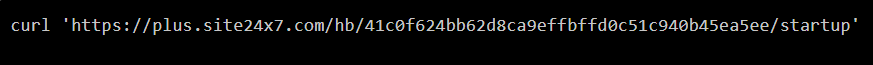
Until the first ping, the monitor will be in the discovery state, post which the monitor will turn UP. Then, based on the threshold setting as mentioned above, alerts will be triggered. For eg, if a ping is not received for more than 10 mins, a Trouble alert will be sent.
Add a Heartbeat Monitor
- Log in to Site24x7.
- Go to Server > Heartbeat Monitoring.
- Enter a Display Name for identification purposes. Also, ensure it is unique, as this is added as the /endpoint in your ping URL
- Configure a Threshold Profile and be notified when your jobs dont run as expected. Use the pencil icon to edit an existing one or the (+) icon to create a new profile. Configure a:
- Trouble alert if your monitor is not pinged for more than the given value
- Down alert if your monitor is not pinged for more than the given value
- Trouble alert if your monitor receives a ping within a given period of time
- Under Advanced Configuration, fill out the following sections:
- Monitor Groups: Choose an existing or add a new monitor group to organize
- User Alert Group: Decide who has to notified when there is an alert
- Tags: Classify and sort related resources in your account by applying unique labels.
- Services: Integrate Site24x7 alarms to a preferred third party service.
- Save your changes.
You will be redirected to the Setup page automatically. The monitor will be in the discovery state, until the first ping is received.
Push Data from your Endpoint(s)
Use one of the following formats to push data from your endpoint(s) to Site24x7:
- Bash
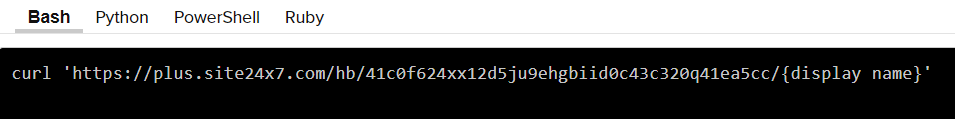
- Python
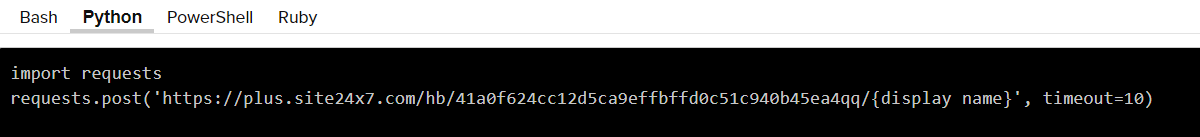
- PowerShell
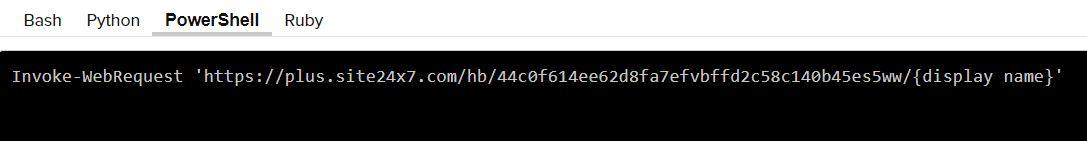
- Ruby
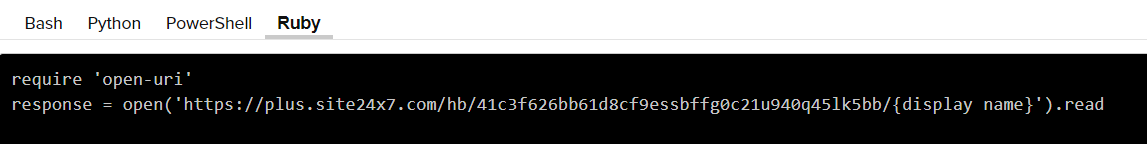
Reports
The following reports are available for heartbeat monitors:
- Availability Summary Report - View overall availability summary, outage, and downtime of heartbeat monitors, for any chosen period of time.

- Health Trend Report - View the availability trend of heartbeat monitors from the time it is initially set up.
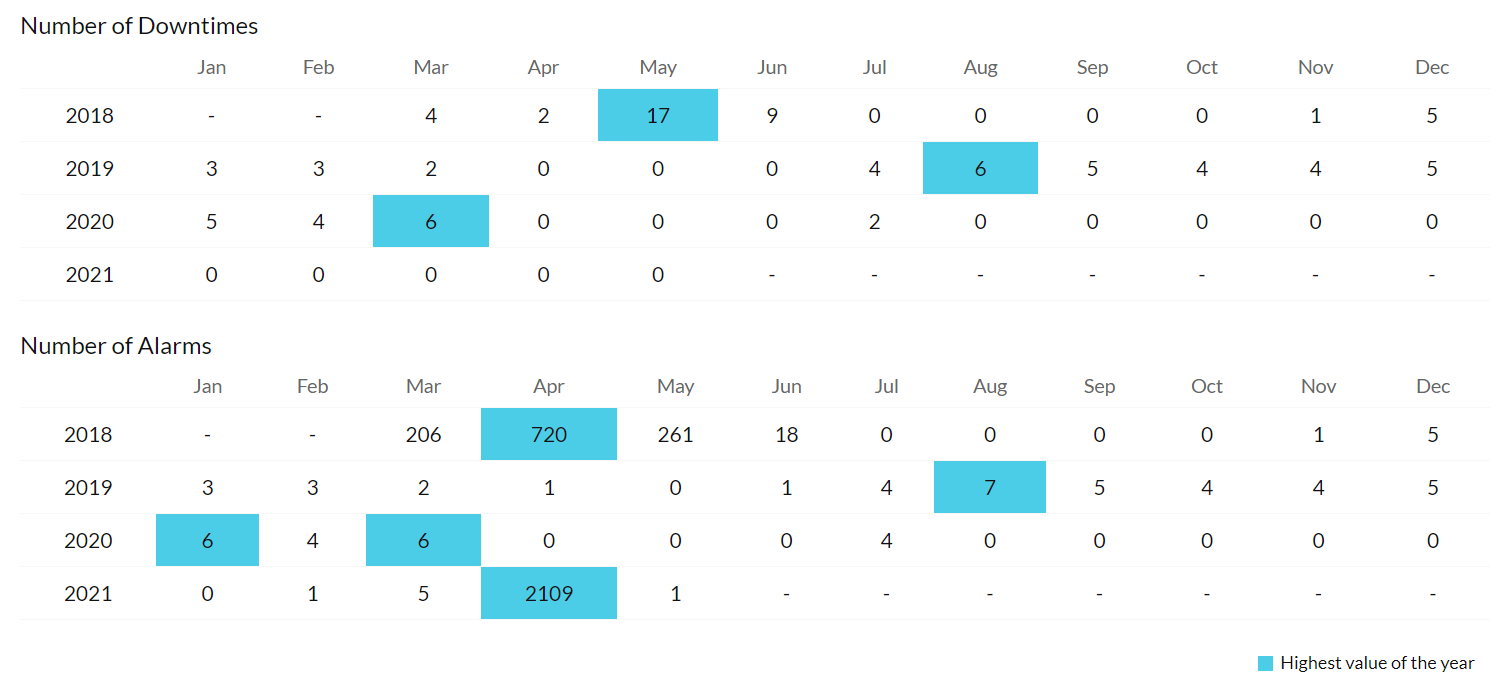
Licensing
This is a basic monitor.
25 heartbeat monitors = 1 basic monitor = $1
