PHP Agent Configuration
PHP Agent Configuration file helps you fine tune the configuration for tracking web based transactions.
- Editing the configuration settings
- Configuration profiles - Parameters and default values
- Configurations available only in apminsight.conf file
Editing the configuration settings
To edit the PHP agent configuration profile:
- Navigate to APM > APM Insight > your PHP application.
- Click the hamburger icon (
 ) near the Application/Instance drop-down menu and select the Edit option.
) near the Application/Instance drop-down menu and select the Edit option. - Go to Configuration Profiles > APM Agent Configuration Profile.
- Click on the drop-down menu to select the required profile.
NoteYou can update the configurations by clicking on the pencil icon. - Choose the concerned profile and click Save.
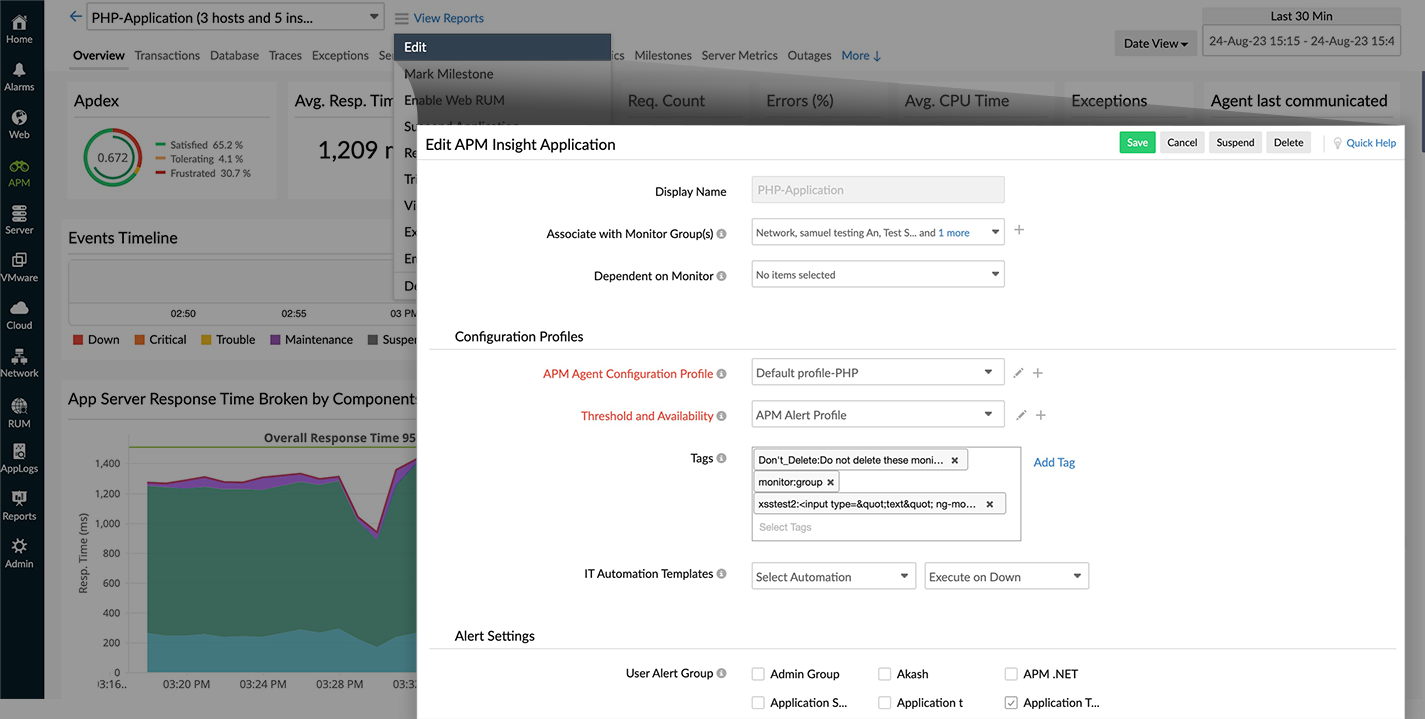
Configuration profiles - Parameters and default values
The APM agent configuration profile is categorized into three parts—basic configuration profiles, web transaction configurations, and background transaction configurations. The parameters for each profile are explained below.
Basic Configuration Profile
Basic configuration Profiles
| Configuration | Description | Default value |
|---|---|---|
| Capture Database SQL Queries |
|
True |
| Obfuscate SQL Parameters |
|
True |
| Stacktrace Threshold for SQLs in Transaction Trace |
|
3 (seconds) |
| Agent Auto-Upgrade |
|
False |
| Display Instance Port Number |
|
True |
| Enable Down Alert |
|
Disabled |
| Suppress Instance Alerts |
|
False |
| Normalize DB Operation Names |
|
Enabled |
| Logging Level |
|
Java- INFO .NET, Node.js- CRITICAL PHP- WARNING |
| List of URL Extensions to be Skipped from Tracking |
|
*.css, *.js, *.gif, *.jpg, *.jpeg, *.bmp, *.png, *.ico |
| Skip Transactions |
|
None |
| Group similar transactions |
|
None |
| Group transactions by Prefix |
|
None |
Web Transaction Configurations
Web Transactions Configurations
| Configuration | Description | Default value |
|---|---|---|
| Apdex Threshold |
|
0.5 (seconds) |
| Sampling Factor |
|
1 (request) |
| Enable Transaction Tracing |
|
True |
| Transaction Trace Threshold |
|
2 (seconds) |
| Capture CPU Time per Transaction? |
|
True |
| Capture Memory Allocation per Transaction? |
|
2 (seconds) |
| Capture HTTP Parameters? |
|
False |
| List of HTTP Parameters to Obfuscate |
|
password, authKey |
| Capture HTTP Headers? |
|
False |
| List of HTTP Headers to Ignore |
|
Java- Accept, Cookie, Cache-Control, Connection, Host, Accept-Encoding, X-Site24x7-Id, X-SITE24X7-RUM-APPKEY, X-SITE24X7-RUM-TRACEID, Site24x7SyntheticKey |
| List of HTTP Error Codes to be Ignored from Tracking |
|
None |
| Capture HTTP Bytes |
|
True |
Background Transaction Configurations
Background Transactions Configurations
| Configuration | Description | Default value |
|---|---|---|
| Track background Transactions? |
|
True |
| Capture Traces? |
|
True |
| Transaction Trace Threshold |
|
5 (seconds) |
| Capture trace, if external calls exceeds |
|
40 (Count) |
| Capture CPU time per transaction |
|
False |
| Capture Memory Allocation per Transaction |
|
False |
| Sampling Factor |
|
1 (Request) |
Configurations available only in apminsight.conf
Certain configuration files cannot be modified from the client. These settings can be configured only in apminsight.conf file.
| Configuration | Description | Default value |
|---|---|---|
| application.name |
|
PHP-Application |
| license.key * |
|
|
| agent.server.port * |
|
|
| behind.proxy |
|
False |
* - Mandatory values. If any of these entries are not provided or invalid, the Agent cannot be initialized/started. However the Application Server (where the Agent is deployed) will start normally
