Email Template
Email Templates help you customize the content of an alert email sent. You can associate an Email Template to a Notification Profile which in turn is associated to a Monitor.
Video
Here's a quick video that shows how you can add an email template to customize alert emails:
Add a Email Template
- Login to Site24x7.
- Click Admin > Configuration Profiles > Email Template.
- Click Add Template in Email Templates window.
- Specify the following details to add a Template:
- Display Name: Provide a display name for your customized template.
- Subject: Enter the subject of your customized template. The format should be $MONITORNAME is $STATUS where you can change the values of $MONITORNAME and $STATUS according to your requirement.
- Content: Provide a customized message for the above specified template. You may key $ to fins all available tags. Learn more about incident and custom parameters.
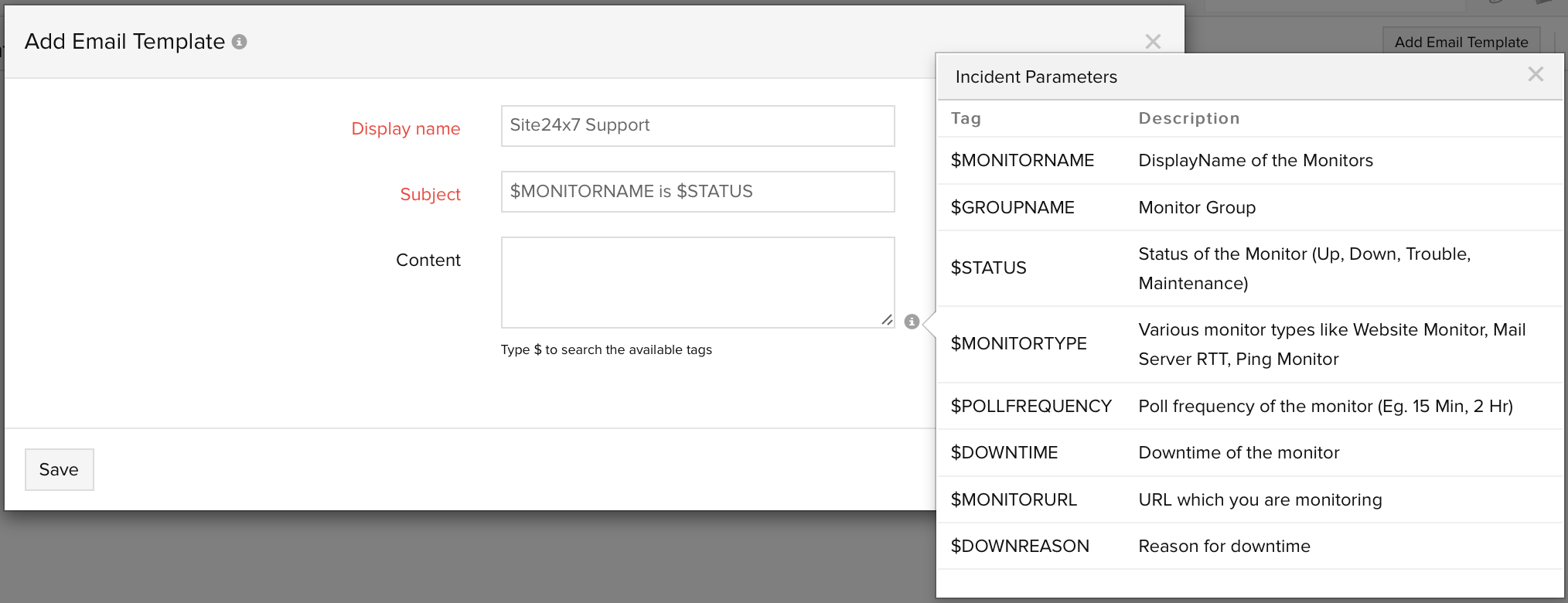
Once you configure the content in an email template, then this is how it will be displayed in the alert mail.
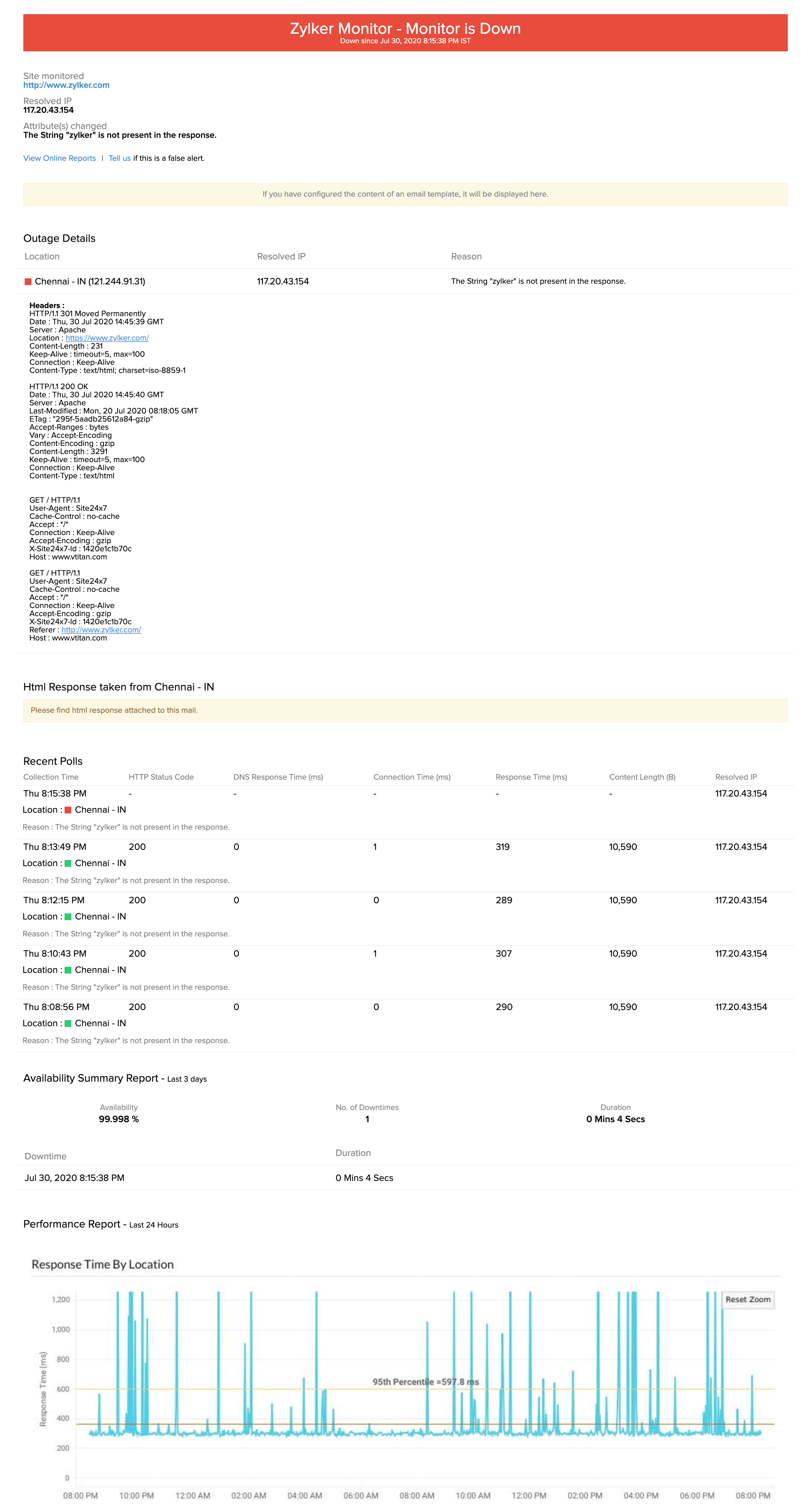
- Click Save.
- The Email template created will be automatically listed in Email Template window along with the other templates already created.
The Email template created will be used in the Site24x7 Alert mails.
A default Email template will also listed in Email Template window. As it is mandatory for each resource like Website, Web Page Analyzer, DNS, FTP etc to associate itself with an email template, you can also choose this default template available instead of customizing one.
Update Email Template
- Click the profile which you want to edit.
- Edit the parameters which needs to be changed in Update Template window.
- Click Save.
Delete Email Template
- Click the email template in the Email template screen which needs to be deleted.
- This will navigate to Update Template window.
- Click Delete.
