Executive Summary SLA Report
Executive Summary SLA report gives you a comprehensive outlook into your overall availability and response time service level agreements on a monitor group level. You can instantly visualize the actual monitor SLA adherence of various monitors in your Monitor Group in a single shot. Additionally, view the best in class average response time metric among the configured monitors in the monitor group. It lets you create a benchmark to compare and optimize other resources in the group and measure the quality of service provided by your vendor and also track any SLA violation in advance. You can provide the actual Summary SLA data to your colleagues and senior management by either publishing the report for a specified monitor group or scheduling it for a preset frequency. You can also extracy the file as a PDF or CSV file. Also, share the report as an email attachment.
How to generate an Executive Summary SLA report?
To create an Executive Summary SLA report, you must first specify attributes like Monitor Groups and Time Period. Your Executive SLA will be generated individually for all the monitors in the selected Monitor Group; and for the Time span selected. You can pick a preset time period, ranging from Today, Yesterday, This Week (sunday-today), Last Week (sunday-saturday), Last 7 days, This Month, Last Month, Last 30 days. Additionally, you can also specify custom date range, which will let you generate a report for the past 3 months. Follow the steps below to access and generate the Executive Summary SLA Report:
- Login to Site24x7 client.
- Navigate to Reports > SLA Report > Executive Summary SLA Report
- Pick the relevant Monitor Group, Time Period, and Availability SLA Compliance Targets from the drop down list. Our reporting engine calculates the average response time (in milliseconds) value for all the selected monitors in that group for the specified time. This value is then provided as the Benchmark (Best in class Average Response time) value for comparison. You can always modify the current benchmark response time value (in milliseconds) to meet your business needs.
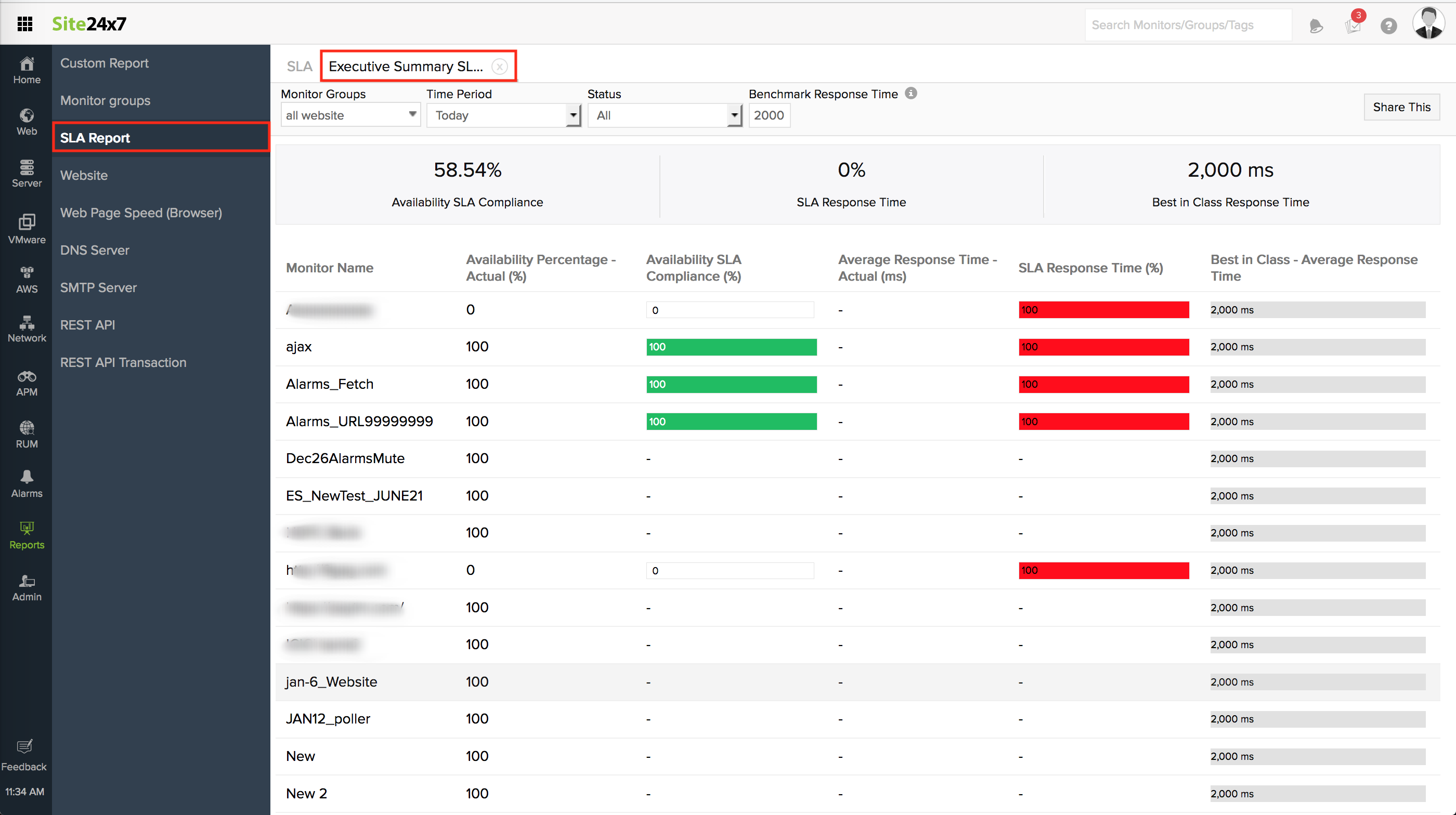
- Once done, the Executive Summary SLA report will be rendered. You can also share the SLA report by either publishing and generating the permalink, via an email or by exporting as a PDF report. Email can be sent to only those verified users who have agreed to receive emails from Site24x7. You can also schedule the report.
NoteLearn how to publish your Executive Summary Report.
Interpret the Executive Summary SLA Report
Executive Summary SLA Report offers comprehensive insight into the availability and response time trends of all the monitors in your selected Monitor Group for a period selected by you.
The following details can be inferred from the report:
- Availability SLA Compliance (%): It gives you the average availability SLA compliance percentage value. This average percentage value is calculated based on the data from all the available monitors in the group during a predefined SLA period. If uptime data isn't available from a specific monitor in that group; the monitor won't be considered for average availability SLA calculation.
- SLA Response time (%): It gives you the average SLA response time value deducted from all the monitors in the monitor group. This average percentage value is calculated based on the data from all the available monitors in the group, during the selected SLA period. If the response time data isn't available from a specific monitor in that group; the monitor won't be considered for average response time SLA calculation.
- Monitor Name: Name of the Monitor for which the Availability and Response Time SLA is measured.
- Availability Percentage - Actual: The actual availability percentage of individual monitors for the specified time period.
- Availability SLA Compliance: It describes the monitor's achieved availability SLA value in percentage. Based on the user's configured SLA settings, the SLA values will be rendered inside predefined colored labels.
- Average Reponse Time - Actual: The actual average response time (in ms) for your individual monitors, during the specified time period.
- Monitor's SLA Response Time (%): The average SLA response time data captured during the specified period. Based on the user's configured SLA settings, the SLA values will be rendered inside predefined colored labels.
Let's take an example. Say you've defined multiple SLAs for your monitor. SLA will be treated as Success if the response time (in ms) for the monitor is less than 1000ms, in which case the success SLA value is designed to be shown inside a "green" label. When the SLA has Failed, i.e the final SLA value is greater than 1000ms, the SLA value will be shown as 100% failed within a "red" label. The label colors can always be customized during SLA settings. - Best in Class - Average Response Time: Response Time (in milliseconds) is a critical parameter that must be benchmarked for comparison. Based on the value benchmarked by the you, Site24x7 will compare the average response time values of your individual monitors against the benchmarked value and show it as a success, trouble or failure. Our reporting engine calculates the average response time (in milliseconds) value for all the selected monitors in that group for the specified time. This value is then provided as the Benchmark (Best in class Average Response time) value for comparison. You can always modify the current benchmark response time value (in milliseconds) to meet your business needs.
| Status | Benchmarked Value (in ms) | Default Color codes |
| Success | Monitor response time less than the benchmarked value |
Green |
| Trouble |
Monitor response time |
Orange |
| Failure | Monitor response time is greater than the value, which is 1.1 times the benchmarked value. |
Red |
Let's say you've set a benchmark value of 1000 milliseconds. Now if the response time of your website monitor is 600 ms, then the executive summary SLA is deemed a success. If the response is 1050 ms, (which is less than 1.1x times the benchmark value), then your executive summary SLA is deemed to be in Trouble, and if the response value returned is 1300 ms (which is greater than 1.1x times the benchmark value), then your executive summary SLA is deemed as a failure.
View related reports
