Amazon Elastic Container Service Monitoring Integration
Amazon Elastic Container Service lets you run Dockerized applications on a managed clusters of EC2 instances with ease. With Site24x7's integration, you can now monitor utilization stats at both the cluster-level and service-level for both the EC2-launch type and Fargate-launch type.
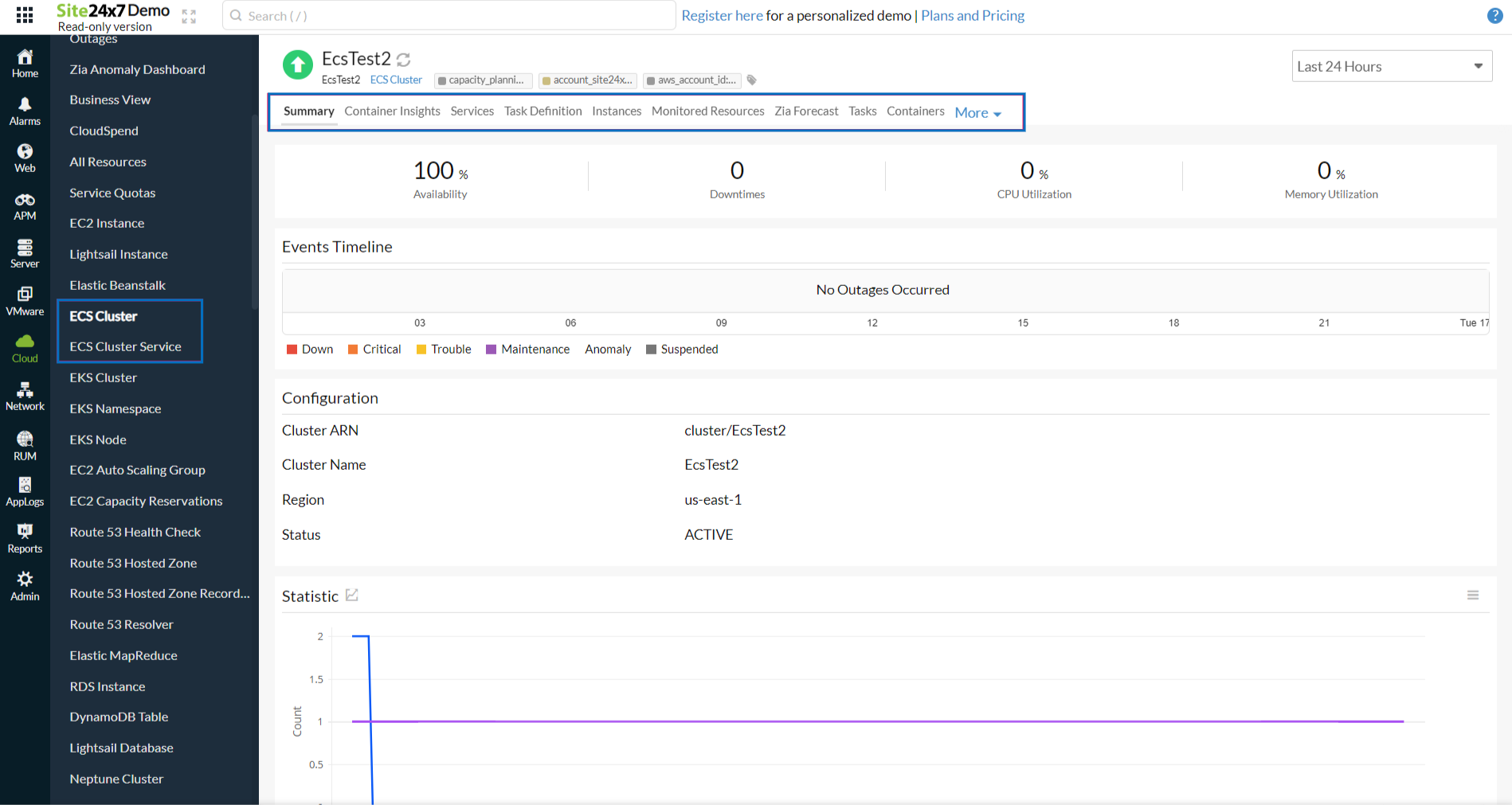
Use case
Amazon ECS is a highly scalable container management service. Consider a use case where you have a container running in an ECS monitor. When you integrate your Amazon ECS with Site24x7, then ECS Cluster and ECS Cluster Service monitors will be created. If your cluster monitor is down or facing an issue, you can identify and track the issue with the alerts configured.
Benefits of the integration between Site24x7 and Amazon ECS
Site24x7's integration with Amazon Elastic Container Service (ECS) enables you to monitor your Amazon ECS at cluster, container, services, and task level.
With the integration between Site24x7 and Amazon ECS, you can:
- Monitor your resources with multiple metrics.
- Configure thresholds and receive alerts when your cluster or container instance is down.
- Get a detailed overview of services, tasks, and container instances along with container insight details in the form of graphs.
Prerequisites
- For EC2 launch type, please make sure the Amazon ECS container instances are running the container agent version 1.4.0 or higher. Also, ensure the IAM role assigned to the container instances during launch has the permission ecs:StartTelemetrySession.
- For Fargate launch type, the CloudWatch CPU and memory utilization metrics are collected automatically.
Setup
- If you haven't done it already, please provide Site24x7 access to your AWS account by either creating an IAM User or IAM Role. Learn more
- On the Integrate AWS Account page, please make sure the ECS Cluster checkbox is selected in the Services to be discovered field. Learn more.
Permissions
Please make sure the following read-level actions are present in the IAM policy assigned to the IAM User or IAM Role created for Site24x7. Learn more.
- "ecs:ListServices",
- "ecs:ListAccountSettings",
- "ecs:ListTagsForResource",
- "ecs:DescribeServices",
- "ecs:ListContainerInstances",
- "ecs:DescribeContainerInstances",
- "ecs:DescribeClusters",
- "ecs:ListClusters",
- "ecs:ListTasks",
- "ecs:DescribeTasks"
Poll frequency
Aggregated ECS metric data is collected as per the poll frequency set (1 minute to a day). Learn more.
Licensing
- Each ECS cluster is considered a basic monitor.
- Each ECS service running in your cluster is considered a basic monitor.
Supported metrics
Cluster
The following metrics are collected across the cluster:
| Attribute | Description | Statistics | Data type |
|---|---|---|---|
| CPU reservation | Measures the percentage of CPU units that are reserved by running tasks in the cluster. | Average | Percent |
| Cluster CPU utilization | Measures the percentage of CPU units that is used in the cluster. | Average | Percent |
| Memory Reservation | Measures the percentage of memory that is reserved for running task in cluster. | Average | Percent |
| Cluster Memory utilization | Measures the percentage of memory that is used in the cluster. | Average | Percent |
| Active Services | Measures the number of active services running in the cluster. | Sum | count |
| Pending task | Measures the number of tasks that are in PENDING state. | Sum | count |
| Running task | Measures the number of tasks that are in RUNNING state. | Sum | count |
| Container instances | Measures the number of containers instances registered to the cluster. | Sum | count |
Service
The following metrics are collected on a service-level:
| Attribute | Description | Statistics | Data type |
|---|---|---|---|
| Service CPU utilization | Measures the percentage of CPU units used in the service | Average | Percent |
| Service memory utilization | Measures the percentage of memory used in the service. | Average | Percent |
| Pending tasks | Measures the number of tasks in the service that are in the PENDING state. | Sum | count |
| Running tasks | Measures the number of tasks in the service that are in the RUNNING state. | Sum | count |
Container instance
| Attribute | Description | Statistics | Data type |
|---|---|---|---|
| EC2 pending tasks | Measures the number of tasks in PENDING state per container instance. | Sum | Count |
| EC2 running tasks | Measures the number of tasks in RUNNING task per container instance. | Sum | Count |
| CPU available | Measures the number of CPU units available per container instance. | Average | Unit |
| Memory available | Measures the number of memory units remaining on the container instance. | Average | MiB |
Container insights
| Attribute | Description | Statistics | Data type |
|---|---|---|---|
| CPU Utilized | The CPU units used by tasks in a cluster. | Average | Unit |
| CPU Reserved | The CPU units reserved by tasks in a cluster. | Average | Unit |
| Memory Utilized | The memory being used by tasks in a cluster. | Average | MB |
| Memory Reserved | The memory reserved by tasks in a cluster. | Average | MB |
| Network Recieve Bytes | The number of bytes received by the resource in a cluster. | Sum | MB |
| Network Transmit Bytes | The number of bytes transmitted by the resource in a cluster. | Sum | MB |
| Storage Read Bytes | The number of bytes read from storage in a cluster. | Sum | MB |
| Storage Write Bytes | The number of bytes written to storage in a cluster. | Sum | MB |
| Container Instance Count | The number of EC2 instances running on an Amazon ECS agent that is registered with a cluster. | Maximum | Count |
| Deployment Count | The number of deployments in the cluster. | Maximum | Count |
| Desired Task Count | The desired number of tasks in the cluster. | Maximum | Count |
| Pending Task Count | The number of tasks currently in the PENDING state. | Maximum | Count |
| Running Task Count | The number of tasks currently in the RUNNING state. | Maximum | Count |
| Task Set Count | The number of task sets in the service. | Maximum | Count |
Tasks
| Attribute | Description |
|---|---|
| Tasks Failed | Reports if the tasks stop or fail to start due to an error. |
Task definition
| Attribute | Description | Statistics | Data type |
|---|---|---|---|
| CPU Utilized | The CPU units used by task definition in a cluster. | Average | Unit |
| CPU Reserved | The CPU units reserved by task definition in a cluster. | Average | Unit |
| Memory Utilized | The memory used by task definition in a cluster. | Average | MB |
| Memory Reserved | The memory reserved by task definition in a cluster. | Average | MB |
| Number of Bytes Received | The number of bytes received by the resource in a cluster. | Average | MB |
| Number of Bytes Sent | The number of bytes transmitted by the resource in a cluster. | Average | MB |
| Storage Read Bytes | The number of bytes read from the storage in a cluster. | Average | MB |
| Storage Write Bytes | The number of bytes written to the storage in a cluster. | Average | MB |
| Ephemeral Storage | The size of Ephemeral Storage. | Average | GB |
Metadata
This task details provides the following information about the task's state and configuration.
| Attribute | Description |
|---|---|
| Task ID | The unique ID for the task. |
| Task Definition | The full task definition description. |
| Cluster Name | The short name of the cluster. |
| Launch type | The launch type on which you task is running. Valid values are EC2 and Fargate. |
| Desired Status | Displays the desired status of the task. |
| Last Status | Shows the last know status of the task. |
| CPU | Shows the number of CPU units used by the task. |
| Memory | Displays the amount of memory used by the task. |
| Started by | Shows the tag specified when a task is started. |
| Version | The version counter for the task. |
| Created at | Shows the time stamp for when the task was created. |
| Stopped at | Shows the time stamp for when the task was stopped. |
| Task Duration | Displays the time difference between when the task was created and when the task was stopped. |
| Stopped Reason | Shows the time duration between when a task transitioned from the RUNNING |
| Connectivity | Displays the connectivity status of the task. |
| Connectivity at | Shows the time stamp for when the task went to CONNECTED state. |
| Execution stopped at | Shows the time stamp for when execution stopped. |
| Group | The name of the task group associated with your task. |
| Platform version | The platform version on which your task is running. |
Threshold configuration
To configure thresholds for your Site24x7-AWS ECS integrated monitor:
- Log in to your Site24x7 account and navigate to Admin > Configuration Profiles > Threshold and Availability.
- Click Add Threshold Profile.
- Select ECS Cluster/ECS Cluster Service from the Monitor Type drop-down menu, and provide an appropriate name in the Display Name field.
Forecast
Estimate future values of the following Amazon ECS Cluster Service performance metrics and make informed decisions about adding capacity or scaling your AWS infrastructure.
- Service CPU utilization
- Service Memory utilization
- Running Tasks
Similarly, you can also view the forecast for the following metrics of Amazon ECS Cluster:
- CPU Reservation
- Cluster CPU Utilization
- Memory Reservation
- Cluster Memory Utilization
- Container Instances
Viewing Site24x7's ECS data
To view your ECS data:
- Sign in to the Site24x7 console.
- Click on AWS.
- Choose the monitored AWS account.
- Choose ECS Cluster (or) ECS Cluster Service from the dropdown.
- From the list of monitored Clusters or Services, choose the ECS resource for which you want to view metrics for.
Forward Amazon ECS logs to AppLogs to identify and troubleshoot issues with your containerized applications.
Site24x7's ECS monitoring interface
You can view the following data in Site24x7's ECS monitoring interface:
Summary
Get an overview of cluster level metrics with time series charts in the Summary tab. These charts provide information about CPU Utilization, CPU Reservation, Memory Reservation, and Memory Utilization. The tab provides overall statistics, such as number of services, pending tasks, running tasks, and container instances created in a cluster.
Container Insights
Container Insights collects and analyzes metrics and logs from your containerized applications and microservices. When you configure Container Insights for your integrated monitor, you can obtain information about Fargate/EC2 level metrics, such as CPU Utilization, CPU Reservation, Memory Reservation, Memory Utilization, Network Traffic, Storage Traffic, and Container Instances in a time series chart.
Services
Services are used to run a certain number of task definitions simultaneously in an ECS Cluster. It lists the number of services in the cluster and its configuration details.The time series graph for service level CPU Utilization, Memory Utilization, and Number of Tasks with pending and running statuses are displayed.
Task Definition
A task definition is required to run Docker containers in Amazon ECS. The Task Definition tab shows a list of task definitions used to create tasks in a particular ECS cluster.
Instance
The Instance tab displays the list of container instances in the ECS Cluster and information about instances, like Memory Available, CPU Available, Pending Tasks, and Running Tasks.
The Monitored Resources tab displays the EC2 instances associated with the ECS Cluster.
Tasks
In Amazon ECS, containers are defined in the task definition which is used to run a task. A task is the execution of a task definition within a cluster. The Tasks tab displays the running, stopped, and pending tasks details.
Containers
The Containers tab displays container specific data which includes the Task Definition, Tasks, and their status.
-
On this page
- Use case
- Benefits of the integration between Site24x7 and Amazon ECS
- Prerequisites
- Setup
- Permissions
- Poll frequency
- Licensing
- Supported metrics
- Cluster
- Service
- Container instance
- Container insights
- Tasks
- Task definition
- Metadata
- Threshold configuration
- Forecast
- Viewing Site24x7's ECS data
- Site24x7's ECS monitoring interface
